Navigation: CAD Basics >
Polar Tracking



|
Navigation: CAD Basics > Polar Tracking |
  
|
|
Polar Tracking
Menu: None
Default keyboard shortcut: None
Function:
If Polar Tracking is ON then as you move your cursor to specify points, and a command action is open waiting a reference point, a dotted polar tracking line appears at the tracking angles you specified with Polar Track Angle property. Also, a text tool tip display the polar coordinates.
In the following image you can see how this works.
You have to set a value for Polar Tracking Angle say 45º and set Polar Tracking to On.
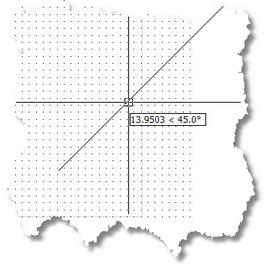
|
When Polar Tracking is ON, you can type a distance instead of a coordinate. |