Navigation: CAD Basics > Drawing File Structure >
Blocks



|
Navigation: CAD Basics > Drawing File Structure > Blocks |
  
|
|
Blocks ![]()
Menu: Tools>Inserts>Insert...
Default Keyboard Shortcut: SI
Function:
One of the distinct advantages of the .dwg file format is its ability to group entities together and
The .dwg file format has several unique abilities:
| 1. | Entities can be grouped together and named. These new groups of entities are called blocks. |
| 2. | Blocks can be written to their own file. |
| 3. | Any dwg drawing can be inserted in any other drawing. |
|
Terminology distinction. Blocks are groups of entities that are named in the Blocks table. An instance of a block in the drawing is referred to as an Insert. So Blocks are Inserted in the drawing. |
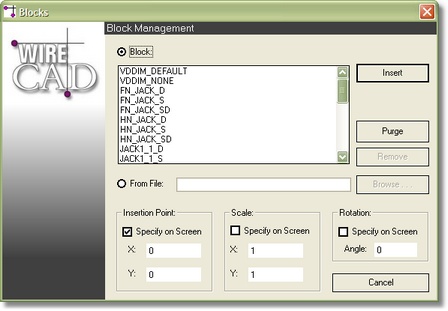
Item |
Description |
<Insert> |
Insert the selected block in the current drawing using the Insertion Point, Scale and Rotation settings. |
<Purge> |
Removes, permanently, the unused blocks from the drawing. |
<Remove> |
Removes, permanently, the selected block from the drawing. Please Note: You cannot remove blocks that are inserted in the drawing. |
From File and <Browse> |
Allows you to select an external drawing file to insert in the drawing. |
Insertion Point: |
Sets the point at which the block will be inserted in the drawing unchecking Specify on Screen allows you to place the block manually. |
Scale: |
Sets the scale factor of the block relative to its stored size. |
Rotation: |
Sets the rotation of the block in degrees. The origin is:
|