Navigation: CAD Basics > Modifiers >
Scale



|
Navigation: CAD Basics > Modifiers > Scale |
  
|
|
Scale ![]()
Menu: Modify>Scale
Default Keyboard Shortcut: MS
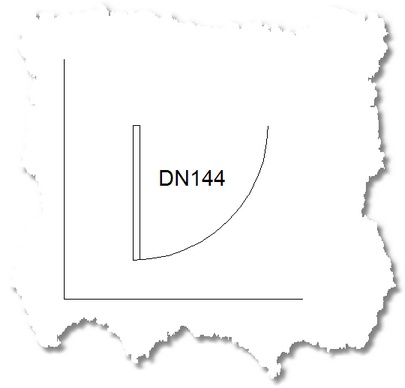 Before Scale
Before Scale
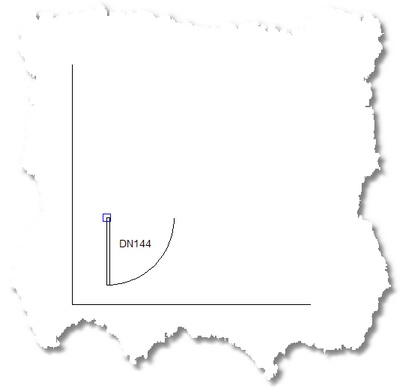 After Scale
After Scale
With Scale command you can increase or decrease the size of one or more objects.
First you have to select one or more objects. Then you have to pick one point, which is going to be the base point. Next step is to specify the scale factor. You can either type the scale factor into the command line or pick this value from the drawing.
|
After you start the command, follow the Command Line prompts to complete the command. Escape or right click to exit. |