Navigation: CAD Basics > Modifiers >
Mirror



|
Navigation: CAD Basics > Modifiers > Mirror |
  
|
|
Mirror ![]()
Menu: Modify>Mirror
Default Keyboard Shortcut: MI
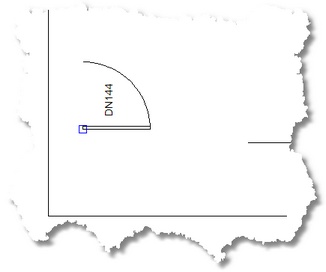 Before Mirror
Before Mirror
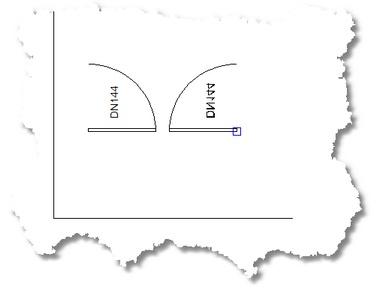 After Mirror
After Mirror
With Mirror command you can create the symmetrical of one or more objects reflected by an axis defined by the user.
First, select the objects you want to mirror. Next, set the axis by setting the first point of mirror line and then the second. At this point you have to choose if the source objects will be deleted or not Type Y to delete the source object and N to leave them. Click <Enter> to finish the command.
|
After you start the command, follow the Command Line prompts to complete the command. You can type the Mirror Angle directly into the Command Line. Escape or right click to exit. |