Navigation: WireCAD Databases > Global Databases >
Projects



|
Navigation: WireCAD Databases > Global Databases > Projects |
  
|
|
|
Global Projects Database
Menu: Databases>Projects
Default keyboard shortcut: None
Function:
The global Projects database (dbPM.mdb) is used to maintain pointers to all projects. To delete a project means to remove its reference from the Projects database. There are several user fields that you can maintain, though not required.
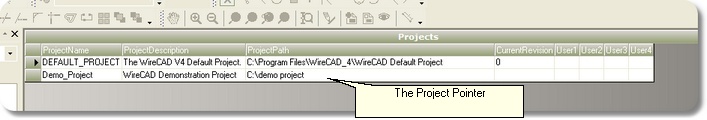
Item |
Description |
ProjectName |
The name of the project. |
ProjectDescription |
A 255 character description of the project |
Project Path |
Path pointing to the location of the Project. The expected project folder structure is:
and is created for you automatically upon project creation. You may add folders underneath the existing ones, but do not remove or change the defaults. |
Current Revision |
Track major revision changes. The Current Revision field feeds the into the Project Cables database. |
|
This grid can be exported to MS Excel. Projects>Import/Export>Export to Excel: |